You can redeem your Google Play gift card purchased from our site in two ways:
1. From Play Store [Method 1]
Go to your Play Store application. Make sure you are logged in to your account. Click on your account icon on the top right. You will see a page like this:
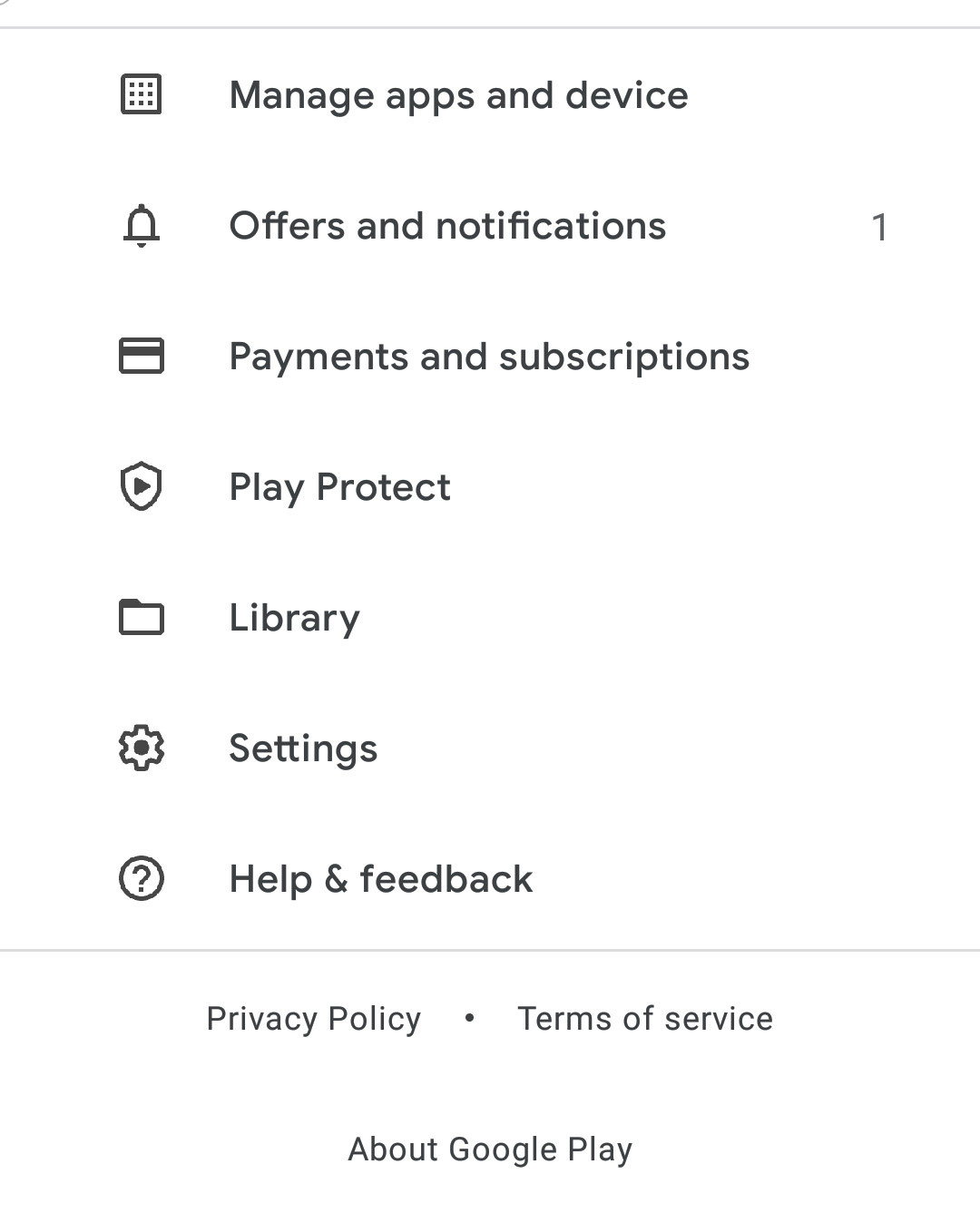
Click on ‘Payments & subscriptions’ which will lead you to this window:
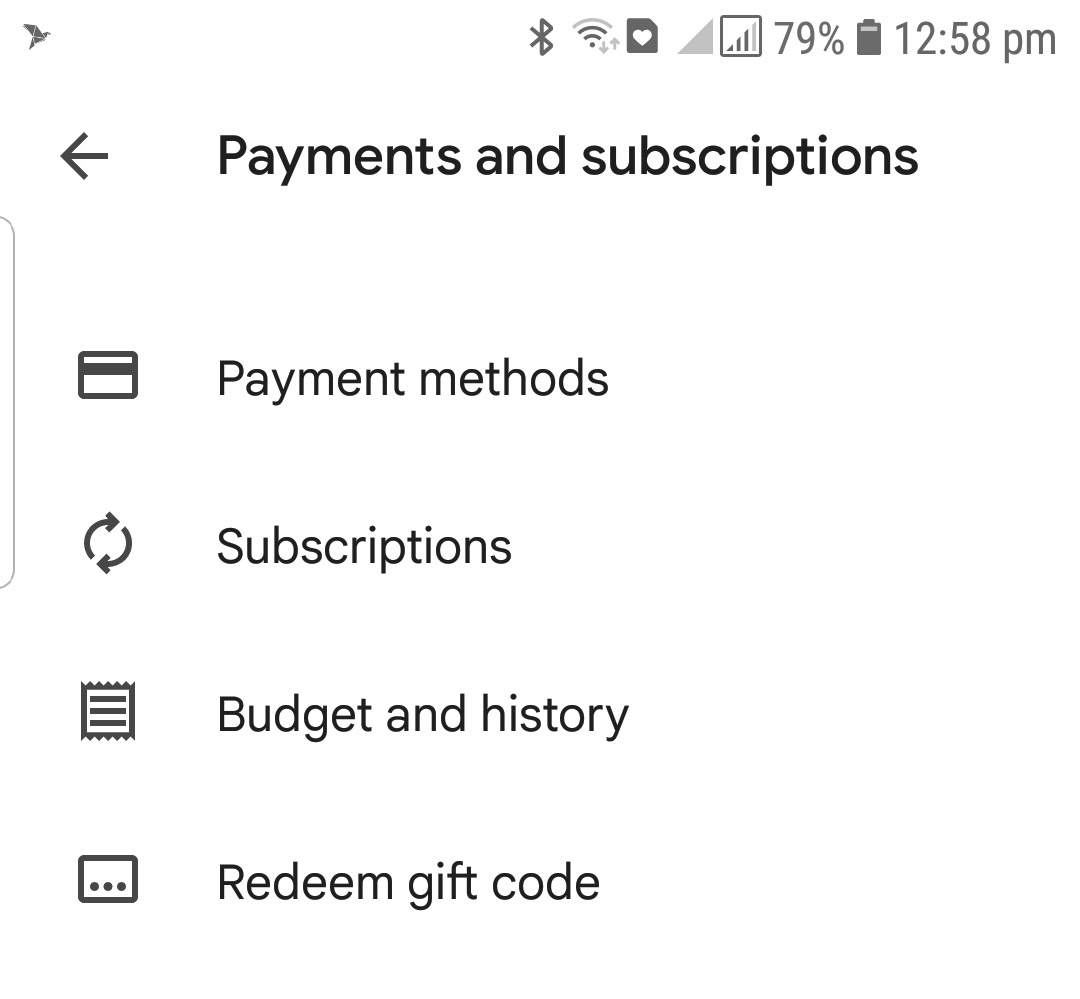
Click on ‘Redeem gift code’
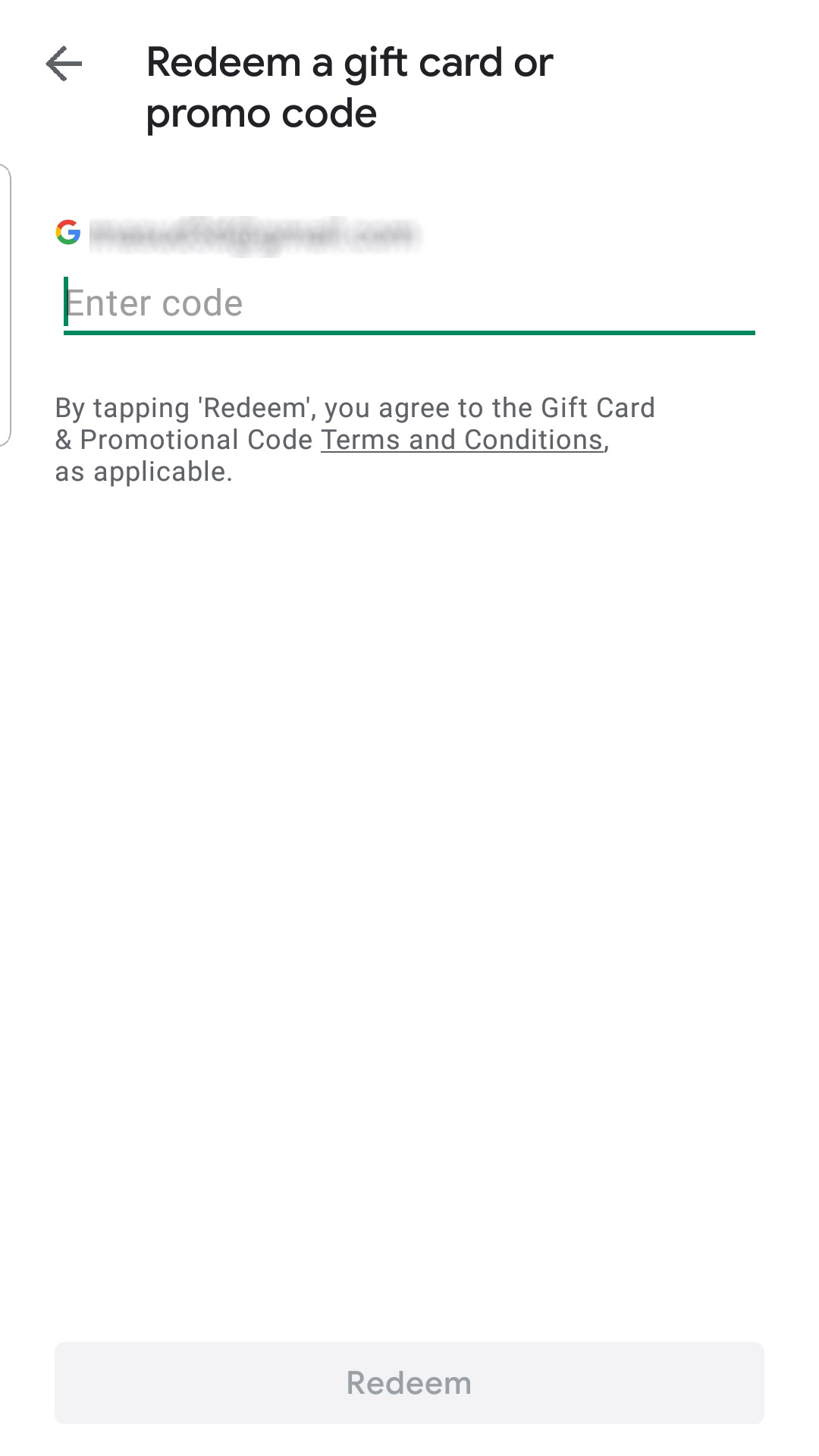
Enter the code you received in your Email and press redeem.
Done!
N.B. If you are trying to redeem a US gift card from another country, this method may not work without a VPN. To ensure you receive the credit from the gift card, do this:
- Clear the data of the Play Store app.
- Use a VPN that can be connected to the US.
- Log into your Google account and redeem the code now. Contact us if you face any issues and we will make sure you receive your credits!
2. From Web [Method 2]
You can also redeem the code from https://play.google.com/store. After visiting the site, click on ‘Redeem’ in the left window.
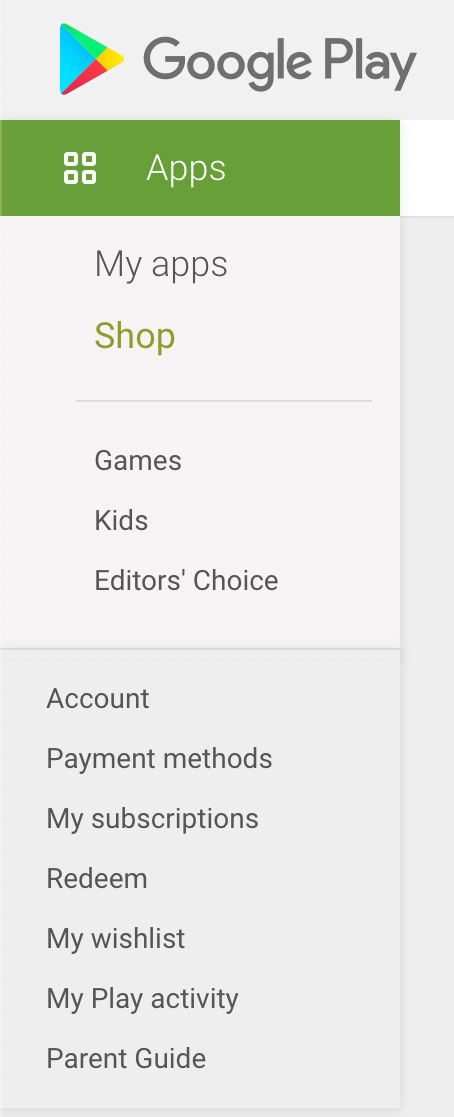
After that, you will see a pop-up like this where you can type in your gift card’s code and redeem the credit:
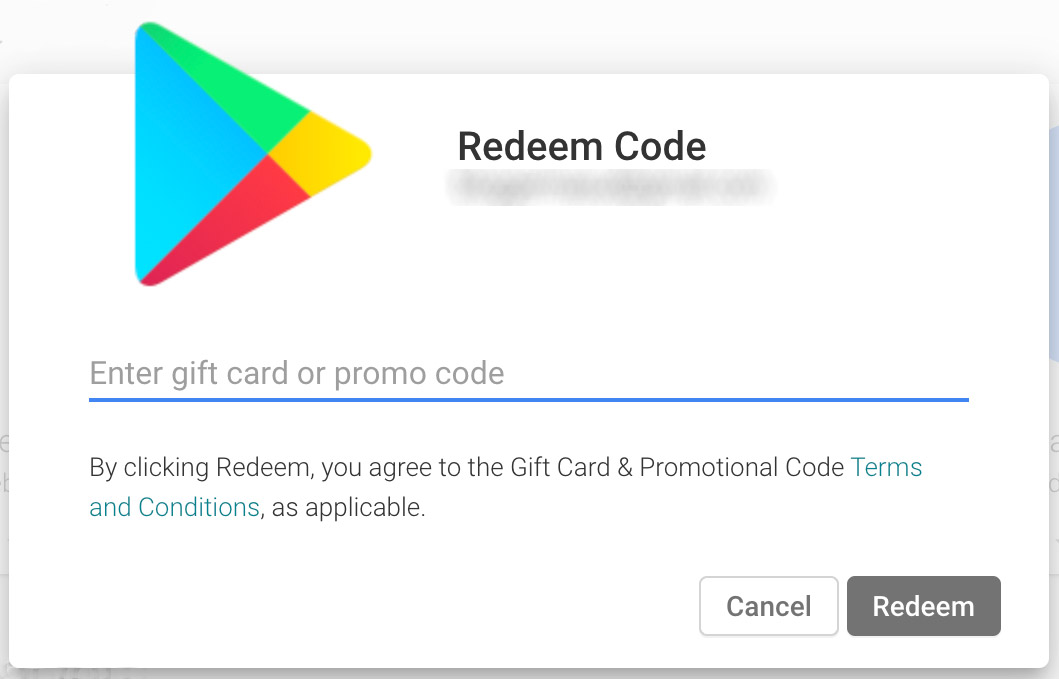
Use a VPN connection to the US if you are unable to redeem it from a different country!
What Precautions You Should Take before Using Google Play Card
Make sure you take the following precautions before using a Google Play Card:
- Purchase the Play gift card from a trusted site.
- Make sure you have a working VPN that can be connected to the US.
- Do not delete the mail sent to your Email address.
- Do not try to redeem a wrong code too many times.


